DaisyChain Video Screens
Available in monitor, video screen, tablet
Daisy-Chain Connect Multiple Bar LCD Monitors.
From One Source Media Player With Built-in HDMI Connectivity For Cross-Screen Impact Advertising

How does it work ?
As shown on the right, One HD video (1920×1080 pixels ) is divided evenly across screens with smaller resolutions. For example, one 19-inch bar screen has a resolution of 1920×360. That is 1/3 of the standard HD video.
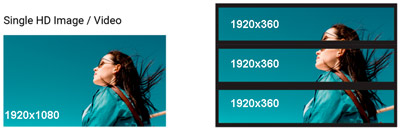
Highly Integrated Into One Single Board On Each Monitor With HDMI In & Out For Chain Connection
Traditional video wall solutions take advantage of existing HDMI splitter to manage the video content distribution, which is not installation friendly with poor reliability due to the complicated cable management.
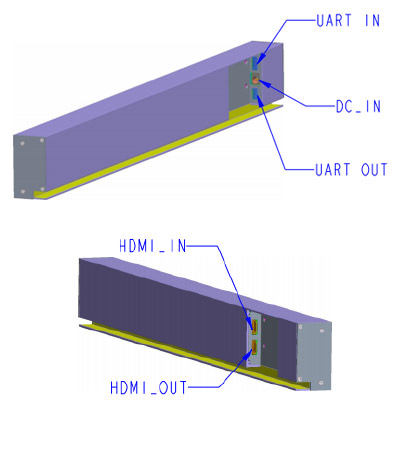
Supports 1080P & 4K
Our android/ networked version support 4K (3840×2160 pixels ) resolution video, it will quadruple the number of video sections that can be supported with HD videos.
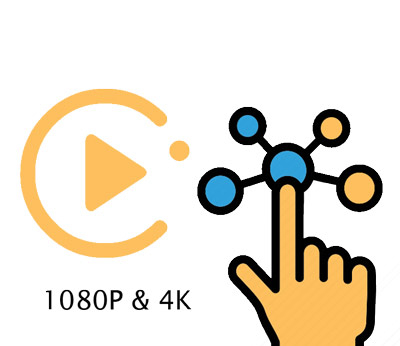
Specifications
Primary Display
Size up to 86 inch;
Secondard Display(s)
Size up to 86 inch;
Touch Technology & Capacity
PCAP (Projected Capacitive) - 2 Touch / Optional
In-field User-settings
via remote control to setup primary display sequence(monitor videowall mode)
Resources
Drawings and Specifications
Specification
